 |
|
 Jan 27, 2008, 03:33 AM // 03:33
Jan 27, 2008, 03:33 AM // 03:33
|
#1 |
|
Krytan Explorer
Join Date: Mar 2007
Location: in my house
Guild: The Arctic Maruarders [TAM]
Profession: A/
|
Fixed Thanks To All Who Helped
Last edited by John Panda; Jan 29, 2008 at 01:30 AM // 01:30.. |

|

|
 Jan 27, 2008, 03:42 AM // 03:42
Jan 27, 2008, 03:42 AM // 03:42
|
#2 | |
|
Jungle Guide
Join Date: Oct 2007
|
Quote:
Regardless, it *is* going to be a setting on the computer that would cause this; update all your drivers & windows. Scan for viruses and spyware. Close all other open programs. You may want to try temporarily disabling any firewalls you may have. Also post your system specs and a hijack this and dxdiag log in the tech support section. As a last resort, uninstall then reinstall the game (but to a different directory). |
|

|

|
 Jan 27, 2008, 03:48 AM // 03:48
Jan 27, 2008, 03:48 AM // 03:48
|
#3 |
|
rattus rattus
Join Date: Jan 2006
Location: London, UK GMT±0 ±1hr DST
Guild: [GURU]GW [wiki]GW2
Profession: R/
|
Have you left it on -image, perchance?
__________________
Si non confectus, non reficiat
|

|

|
 Jan 27, 2008, 03:50 AM // 03:50
Jan 27, 2008, 03:50 AM // 03:50
|
#4 |
|
Hall Hero
Join Date: Aug 2005
Profession: E/
|
Sounds like you have the -image tag on your shortcut. It won't load the game after you add that until you remove it again.
|

|

|
 Jan 27, 2008, 03:54 AM // 03:54
Jan 27, 2008, 03:54 AM // 03:54
|
#5 |
|
Krytan Explorer
Join Date: Mar 2007
Location: in my house
Guild: The Arctic Maruarders [TAM]
Profession: A/
|
"it loads 100%"
straight from my first post.. obviously i don't have the -image up. read more ): |

|

|
 Jan 27, 2008, 04:58 AM // 04:58
Jan 27, 2008, 04:58 AM // 04:58
|
#6 |
|
rattus rattus
Join Date: Jan 2006
Location: London, UK GMT±0 ±1hr DST
Guild: [GURU]GW [wiki]GW2
Profession: R/
|
Sure, it was just an outside chance. Mind you, when you use -image it "loads 100%" too, so

__________________
Si non confectus, non reficiat
|

|

|
 Jan 27, 2008, 04:59 AM // 04:59
Jan 27, 2008, 04:59 AM // 04:59
|
#7 | |
|
Krytan Explorer
Join Date: Mar 2007
Location: in my house
Guild: The Arctic Maruarders [TAM]
Profession: A/
|
Quote:
|
|

|

|
 Jan 27, 2008, 05:01 AM // 05:01
Jan 27, 2008, 05:01 AM // 05:01
|
#8 |
|
Jungle Guide
Join Date: Oct 2007
|
It would still be very helpful to provide system specs...
|

|

|
 Jan 27, 2008, 05:28 AM // 05:28
Jan 27, 2008, 05:28 AM // 05:28
|
#9 |
|
Krytan Explorer
Join Date: Mar 2007
Location: in my house
Guild: The Arctic Maruarders [TAM]
Profession: A/
|
hmm i can try to find it.
im not a fantastic computer guy my dad usually fixes my problems ^^ |

|

|
 Jan 27, 2008, 03:25 PM // 15:25
Jan 27, 2008, 03:25 PM // 15:25
|
#10 |
|
Site Contributor
Join Date: Jun 2005
Profession: R/
|
moved to tech......they live for this stuff.

|

|

|
 Jan 27, 2008, 07:40 PM // 19:40
Jan 27, 2008, 07:40 PM // 19:40
|
#11 |
|
Krytan Explorer
Join Date: Mar 2007
Location: in my house
Guild: The Arctic Maruarders [TAM]
Profession: A/
|
I have reinstalled checked for virus no virus no firewalls.. it has worked before..
it worked the first time i installed and restarted but now its doing the black and back again.. |

|

|
 Jan 27, 2008, 08:42 PM // 20:42
Jan 27, 2008, 08:42 PM // 20:42
|
#12 |
|
rattus rattus
Join Date: Jan 2006
Location: London, UK GMT±0 ±1hr DST
Guild: [GURU]GW [wiki]GW2
Profession: R/
|
Ok, here's the non-personal information that would help in identifying the problem.
Processor Memory Graphics card Operating system Free hard drive space
__________________
Si non confectus, non reficiat
|

|

|
 Jan 27, 2008, 11:06 PM // 23:06
Jan 27, 2008, 11:06 PM // 23:06
|
#13 |
|
Krytan Explorer
Join Date: Mar 2007
Location: in my house
Guild: The Arctic Maruarders [TAM]
Profession: A/
|
now, it began to work when i did a system restore.. and then it started to do this..
 and then.. it reverted back to its normal black and back flashing..=/ |

|

|
 Jan 27, 2008, 11:09 PM // 23:09
Jan 27, 2008, 11:09 PM // 23:09
|
#14 |
|
Krytan Explorer
Join Date: Mar 2007
Location: in my house
Guild: The Arctic Maruarders [TAM]
Profession: A/
|
computer -> Properties -> General Says: intel(R)
Pentium(R) 4 CPU 2.40GHz 2.39GHz,2.00 GB of Ram |

|

|
 Jan 27, 2008, 11:14 PM // 23:14
Jan 27, 2008, 11:14 PM // 23:14
|
#15 |
|
rattus rattus
Join Date: Jan 2006
Location: London, UK GMT±0 ±1hr DST
Guild: [GURU]GW [wiki]GW2
Profession: R/
|
Your graphics card is going tits-up. Do you know if it's a card or, god forbid, built into your motherboard?
__________________
Si non confectus, non reficiat
|

|

|
 Jan 27, 2008, 11:33 PM // 23:33
Jan 27, 2008, 11:33 PM // 23:33
|
#16 |
|
Krytan Explorer
Join Date: Mar 2007
Location: in my house
Guild: The Arctic Maruarders [TAM]
Profession: A/
|
i've never had these sort of problems. ever, i've always ran on high graphics and i've had wonderful pings i dont exp much lag. only in ab.
so i really dont understand whats going on. =/. |

|

|
 Jan 27, 2008, 11:56 PM // 23:56
Jan 27, 2008, 11:56 PM // 23:56
|
#17 |
|
Krytan Explorer
Join Date: Mar 2007
Location: in my house
Guild: The Arctic Maruarders [TAM]
Profession: A/
|
also this is what my game usually looks like..
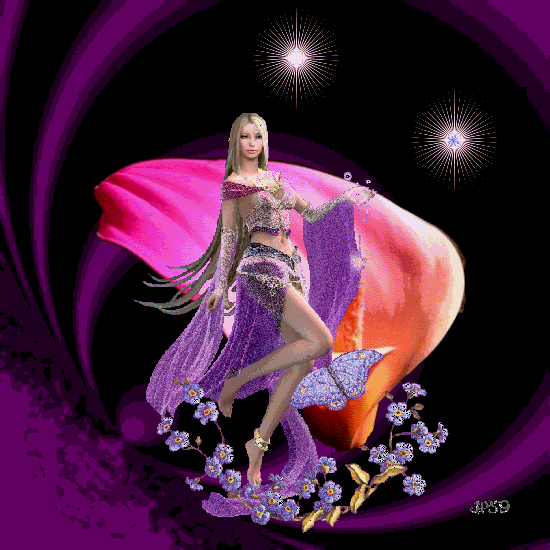 i don't understand why i cant even start it no -image tag on properties.. i fix it it works one time then i come back from doing something it stops working! WTH |

|

|
 Jan 28, 2008, 12:46 AM // 00:46
Jan 28, 2008, 12:46 AM // 00:46
|
#18 |
|
Krytan Explorer
Join Date: Mar 2007
Location: in my house
Guild: The Arctic Maruarders [TAM]
Profession: A/
|

|

|

|
 Jan 28, 2008, 12:55 AM // 00:55
Jan 28, 2008, 12:55 AM // 00:55
|
#19 |
|
Technician's Corner Moderator
Join Date: Jan 2006
Location: The TARDIS
Guild: http://www.lunarsoft.net/ http://forums.lunarsoft.net/
|
Update your graphics card drivers. It's possible that some may be corrupt.
Download the latest drivers for your card, then uninstall the drivers that you have installed. Restart and use Driver Sweeper to help you clean out your graphics card drivers. Then reinstall the drivers after restarting your system. |

|

|
 Jan 28, 2008, 12:56 AM // 00:56
Jan 28, 2008, 12:56 AM // 00:56
|
#20 |
|
Krytan Explorer
Join Date: Mar 2007
Location: in my house
Guild: The Arctic Maruarders [TAM]
Profession: A/
|
the thing is, my dad updated my video cards drivers last night straight from nvidias site.
but i'll try your link. |

|

|
 |
|
«
Previous Thread
|
Next Thread
»
| Thread Tools | |
| Display Modes | |
|
|
 Similar Threads
Similar Threads
|
||||
| Thread | Thread Starter | Forum | Replies | Last Post |
| what is really working now | Dki | The Campfire | 18 | Nov 25, 2006 10:29 PM // 22:29 |
| My CE isn't working :( | Mavrik | Questions & Answers | 4 | May 09, 2006 05:14 AM // 05:14 |
| archon | Questions & Answers | 2 | May 02, 2005 03:29 AM // 03:29 | |
All times are GMT. The time now is 08:40 AM // 08:40.





 Linear Mode
Linear Mode


